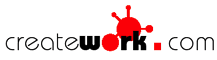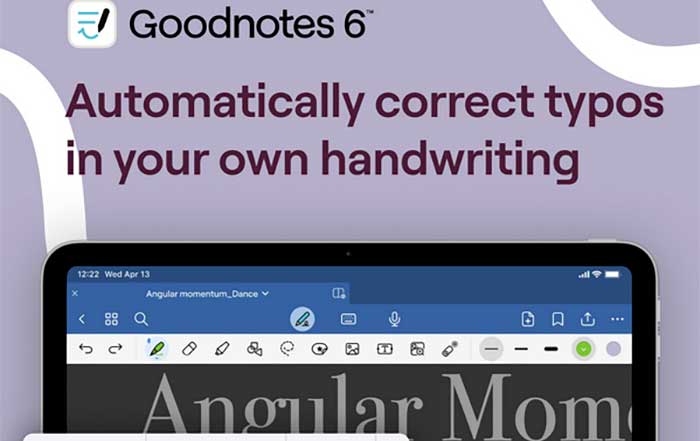The New Era of Note-Taking Apps: Strategic Knowledge Systems for the 2026 Workforce
In 2026, note-taking apps are no longer perceived as simple digital notebooks; they have matured into sophisticated productivity and knowledge ecosystems that sit at the center of how modern professionals think, collaborate, and build businesses. For freelancers working with clients in multiple time zones, remote employees operating in distributed teams, and founders steering fast-growing startups, the way information is captured, structured, and retrieved has become a decisive factor in productivity, creativity, and long-term resilience. Within this context, Creatework.com positions note-taking not as an isolated habit, but as a strategic capability that underpins modern work, global entrepreneurship, and the evolving digital economy.
As work has shifted toward remote, hybrid, and project-based models across North America, Europe, Asia, Africa, and South America, the expectations placed on note-taking tools have expanded dramatically. Professionals now demand that their notes integrate seamlessly with scheduling systems, communication platforms, financial dashboards, and AI-driven assistants, while also meeting stringent requirements for security, regulatory compliance, and data portability. For a global audience spread across the United States, the United Kingdom, Germany, Canada, Australia, France, Italy, Spain, the Netherlands, Switzerland, China, Singapore, Japan, South Korea, and beyond, the modern note-taking stack is an essential component of a sustainable digital work strategy. In this environment, Creatework.com focuses on helping professionals make informed, confident choices about their tools so that their notes evolve from passive archives into active engines of insight and execution.
From Pen and Paper to Cognitive Workspaces
The evolution of note-taking over the past two decades reflects the broader transformation of work itself. Traditional notebooks and physical filing systems, which depended heavily on personal discipline and memory, gradually gave way to early digital solutions like Evernote and Microsoft OneNote that leveraged cloud computing and mobile devices to provide always-available, searchable repositories. These first-generation platforms introduced features such as rich text formatting, attachment storage, image capture, and handwriting recognition, which were revolutionary at the time because they liberated professionals from the constraints of physical media and single devices.
However, as knowledge work intensified and remote collaboration became mainstream, the limitations of treating notes as static documents became increasingly apparent. The rise of tools such as Notion, Obsidian, and Roam Research marked a decisive shift from linear note-taking to networked thinking and integrated workspaces. These platforms introduced concepts like bidirectional links, graph-based knowledge visualization, and database-style organization, enabling professionals to connect ideas across projects, disciplines, and time. At the same time, advances in artificial intelligence-driven by large language models and natural language processing-allowed notes to be automatically summarized, tagged, and transformed into action items, turning note-taking systems into dynamic cognitive partners rather than passive storage.
For the audience of Creatework.com, this evolution is particularly relevant because freelancers, remote workers, and founders often operate without the institutional support structures that traditional employees enjoy. They must design their own workflows, knowledge systems, and decision-making frameworks. Modern note-taking platforms, when thoughtfully implemented, become the backbone of these self-directed systems. They help individuals manage client work, track financial data, capture market insights, and coordinate cross-border collaboration, all while maintaining the agility that global digital work demands. Learn more about how these tools fit into broader productivity tools strategies.
Why Note-Taking Apps Matter in 2026
For contemporary professionals, note-taking apps have become central to four critical dimensions of work: productivity, collaboration, innovation, and long-term strategic thinking. In high-pressure environments, where context switching is constant and information flows from email, messaging apps, video calls, and social platforms, the ability to consolidate and structure data determines whether projects move forward or stall. A well-designed digital note system provides a single, reliable source of truth, where meeting summaries, task lists, research excerpts, and strategic reflections coexist in a coherent framework. Platforms like Notion and Coda exemplify this by enabling users to build dashboards that bring together notes, calendars, Kanban boards, and databases in one place. Professionals who adopt such systems often report reduced cognitive load, faster decision cycles, and clearer priorities, which are essential for sustainable performance.
Collaboration is equally crucial, especially in remote-first organizations that span continents. Distributed teams in the United States, Germany, Singapore, and Brazil, for example, cannot rely on hallway conversations or ad-hoc meetings to share knowledge. They need persistent, accessible documentation that captures discussions, decisions, and rationales. Modern note-taking apps offer shared workspaces, real-time co-editing, commenting, and version history, ensuring that team members can contribute asynchronously without losing context. Tools such as Google Keep, Notion, and Microsoft OneNote integrate tightly with communication platforms like Slack and Microsoft Teams, allowing notes to become living documents that evolve alongside projects. For deeper insights into building effective distributed systems, professionals can explore Creatework's guidance on remote work.
Innovation and creativity are also increasingly dependent on how ideas are captured and recombined. Networked note-taking tools like Obsidian and Roam Research encourage professionals to link concepts freely, creating emergent structures that reveal patterns over time. This approach is particularly valuable for researchers, consultants, and founders who must synthesize information from multiple domains-such as technology trends, regulatory changes, and customer feedback-into coherent strategies. By building a personal or team "second brain," they ensure that insights from past projects, experiments, and conversations remain accessible and reusable. The capacity to surface and recombine these insights becomes a competitive advantage in markets that change rapidly and reward originality.
Finally, note-taking systems provide continuity in careers that are increasingly non-linear. Freelancers may transition between industries, remote workers may pivot roles, and entrepreneurs may move through multiple ventures. A robust archive of structured notes-spanning client work, product ideas, financial plans, and personal reflections-serves as a long-term asset that supports future opportunities. This aligns closely with the ethos of Creatework.com, which emphasizes building sustainable, adaptable careers in a global digital economy. Readers interested in the broader employment implications of these shifts can explore employment trends and analysis.
Core Capabilities of Modern Note-Taking Platforms
By 2026, certain capabilities have emerged as non-negotiable for serious professional use. Cloud synchronization and cross-device accessibility are foundational, enabling users to move seamlessly between laptops, tablets, and smartphones, whether they are working from New York, London, Berlin, Toronto, Sydney, or Singapore. Tools such as Evernote and Apple Notes provide robust syncing and offline access, which is particularly important for professionals who travel frequently or work from regions with inconsistent connectivity. Learn more about how these capabilities fit into broader remote work strategies.
Integration has become equally critical. Modern workers rely on a constellation of tools-email, project management software, CRM systems, accounting platforms, and cloud storage-and expect their note-taking app to act as a connective layer rather than an isolated silo. Notion, for example, integrates with Google Drive, Slack, and Trello, while Microsoft OneNote is deeply embedded within Microsoft 365, connecting to Outlook, Teams, and SharePoint. This interoperability allows notes to pull in relevant files, tasks, and messages, and ensures that updates in one system are reflected in another. Professionals evaluating tools should consider how well a platform aligns with their existing stack and whether it supports open standards and APIs that will remain relevant as their business scales.
Artificial intelligence has become a defining differentiator. AI-enabled note-taking tools can automatically summarize long meeting transcripts, highlight decisions and action items, suggest tags and links, and even draft follow-up emails or reports. Notion AI, Mem, and emerging AI features in Microsoft Copilot and Google Workspace exemplify this trend. Rather than replacing human judgment, these systems act as accelerators, reducing the time spent on administrative processing and enabling professionals to focus on higher-value analysis and relationship-building. For a strategic perspective on how AI is reshaping productivity and management, professionals can explore relevant insights from Harvard Business Review.
Security and privacy have simultaneously moved to the forefront. With sensitive information such as client data, financial records, intellectual property, and strategic plans often stored in note-taking systems, professionals must demand robust encryption, granular access controls, and compliance with frameworks like GDPR and SOC 2. Platforms such as Standard Notes emphasize end-to-end encryption and local-first storage, making them attractive to legal, healthcare, and financial professionals operating under strict confidentiality requirements. Meanwhile, enterprise-focused tools like Microsoft OneNote and Evernote Business invest heavily in identity management, audit logging, and regulatory compliance to serve large organizations. Broader guidance on managing digital risk and financial exposure can be found through Creatework's finance and economy resources.
Finally, flexibility and customization remain essential because note-taking is inherently personal. Some professionals prefer minimalist interfaces with simple lists and quick capture, while others need complex database-driven systems with custom fields, templates, and automation. Tools like Notion and Obsidian cater to power users who want to design bespoke workspaces, while Apple Notes and Google Keep offer streamlined experiences that prioritize speed and simplicity. The optimal choice depends on individual temperament, cognitive style, and the complexity of the work being managed, an alignment that Creatework.com consistently emphasizes in its guide content.
Global Adoption and Regional Nuances
The global adoption of note-taking apps reflects the broader digitalization of work but also reveals distinct regional priorities. In the United States and Canada, where many enterprises are standardized on Microsoft 365 or Google Workspace, tools like OneNote, Keep, and Notion are often favored for their deep integration into existing corporate ecosystems. In the United Kingdom, Germany, France, the Netherlands, and the wider European Union, data protection regulations such as GDPR have pushed organizations and independent professionals to scrutinize data residency, encryption practices, and vendor compliance more closely. As a result, privacy-focused platforms and local-first tools have gained a stronger foothold, and professionals increasingly consult resources such as the European Data Protection Board when making technology decisions.
In Asia-Pacific markets like Japan, South Korea, Singapore, and Australia, rapid adoption of AI and mobile-first solutions has driven demand for tools that combine powerful automation with intuitive interfaces. Professionals in these regions often work across multiple languages and time zones, making real-time collaboration, translation, and transcription features particularly valuable. Emerging economies across Africa and South America, including South Africa and Brazil, tend to prioritize lightweight, mobile-friendly applications that perform well under variable network conditions and offer generous free tiers. This diversity underscores a core principle that Creatework.com promotes: there is no universal "best" app; instead, there are tools that are more or less aligned with specific regulatory, cultural, and infrastructural realities. For a broader perspective on how technology adoption patterns intersect with economic development, readers can explore research provided by organizations such as the World Bank.
Leading Platforms and Their Strategic Roles
Among the many tools available in 2026, a handful of platforms stand out for their influence and suitability to different professional profiles. Notion has solidified its status as an all-in-one workspace that blurs the lines between note-taking, project management, and lightweight CRM. Its block-based architecture allows users to design intricate dashboards that combine text, databases, kanban boards, and calendars, making it particularly attractive to freelancers, agencies, and startups that want to centralize operations without investing in heavy enterprise software. Notion AI adds an intelligent layer that can generate summaries, draft documents, and suggest structural improvements, which is especially valuable for professionals managing complex, multi-client workloads. Those interested in its evolving capabilities can review the latest product information directly from Notion.
Evernote, a pioneer in the space, has reasserted its relevance by focusing on reliability, powerful search, and document management. Its ability to index handwritten notes, PDFs, and images remains a differentiator for professionals who handle contracts, receipts, and research materials. The platform's renewed emphasis on stability and cross-platform performance makes it a dependable choice for consultants, executives, and independent professionals who need a trusted archive that spans many years. More details on its current feature set can be explored via Evernote's official site.
Microsoft OneNote remains the default choice in many corporate and educational environments, especially in the United States, the United Kingdom, Canada, and Australia, where Microsoft 365 is widely deployed. Its notebook-section-page metaphor resonates with users who appreciate structured, binder-like organization, and its deep integration with Outlook and Teams makes it ideal for capturing and sharing meeting notes in real time. With the integration of Microsoft Copilot, OneNote now benefits from AI-driven summarization and action extraction, turning raw meeting content into structured plans. Professionals interested in how OneNote fits into the broader Microsoft ecosystem can review resources from Microsoft.
For knowledge-centric professionals, Obsidian has emerged as a preferred environment for building personal knowledge graphs. Its local-first design, with notes stored as Markdown files on the user's device, addresses concerns around data ownership and long-term portability. Plugins and community themes allow extensive customization, from daily note routines and spaced repetition to advanced graph visualization. This makes Obsidian particularly appealing to researchers, writers, and strategists who want to cultivate a durable, portable "second brain." More information about its capabilities can be found on the official Obsidian website.
Roam Research, while more niche, continues to influence the broader ecosystem through its emphasis on networked thought and daily notes. Its bi-directional linking model encourages users to capture ideas in a free-flowing manner and rely on the system to surface connections over time. Academics, policy analysts, and cross-disciplinary consultants often gravitate toward Roam when they need to navigate complex conceptual landscapes. Those curious about its methodology can explore Roam Research.
At the other end of the spectrum, Apple Notes and Google Keep prioritize immediacy and simplicity. Apple Notes integrates tightly with iOS, iPadOS, and macOS, offering quick capture via Siri, seamless iCloud sync, and increasingly capable formatting and folder management. Google Keep, with its card-based interface and integration into Google Workspace, excels as a lightweight companion for checklists, reminders, and quick annotations. Official documentation from Apple and Google provides additional detail for users embedded in those ecosystems.
Finally, specialized tools such as Craft, Mem, and Standard Notes address niche but important needs. Craft focuses on beautifully designed documents suitable for client-facing proposals and reports, Mem leverages AI to proactively surface relevant past notes and context, and Standard Notes emphasizes strong encryption and privacy for professionals handling highly sensitive data. Each of these platforms illustrates the importance of aligning tool choice with specific values-whether aesthetic presentation, intelligent recall, or maximum confidentiality. Professionals researching these options can consult their respective sites, such as Craft and Standard Notes, and then cross-reference them with Creatework's perspectives on business and technology.
Practical Framework for Choosing the Right App
Selecting a note-taking platform in 2026 is less about chasing trends and more about clarifying professional objectives and constraints. For freelancers, especially those operating across the United States, Europe, and Asia, the priority may be a flexible system that can handle client portals, content planning, invoicing notes, and project timelines in one place. Tools like Notion or Craft often fit these requirements well. Creatework's dedicated section on freelancers provides additional context on how to design such systems around client work and personal branding.
Remote teams and distributed startups need tools that support shared documentation, asynchronous collaboration, and clear accountability. Solutions like Notion, Coda, and Microsoft OneNote integrated with Teams allow organizations to maintain living handbooks, decision logs, and project spaces that survive staff turnover and time zone differences. Founders and managers designing these environments can benefit from the broader strategic insights available in Creatework's business-startup and business sections.
Executives, investors, and serial entrepreneurs often require a system optimized for rapid capture and long-term strategic archiving. Tools such as Evernote, Mem, or a carefully structured Obsidian vault can serve as a repository for market analyses, deal notes, board materials, and personal reflections. When combined with disciplined tagging and periodic review, these systems support better pattern recognition and decision quality over time. Complementary guidance on capital allocation, risk management, and macroeconomic context can be found through Creatework's coverage of the economy and money.
Across all profiles, several evaluative questions are useful: How critical is offline access? What are the regulatory and confidentiality requirements in the relevant jurisdictions? How important is integration with existing tools such as CRM, accounting software, or communication platforms? What is the tolerance for complexity and setup time? And how likely is the system to scale from one person to a small team or from a startup to a global operation? By answering these questions honestly and mapping them against concrete use cases, professionals can avoid the frequent trap of switching tools repeatedly and instead commit to a platform that will support their growth over multiple years. For structured decision support, readers can turn to Creatework's overarching guide.
Emerging Trends: AI, Interfaces, and Digital Trust
Looking ahead from 2026, several trends are poised to reshape note-taking further. The first is the deepening integration of AI as a genuine cognitive partner. Instead of merely summarizing content, AI systems are beginning to infer priorities, propose next steps, and generate alternative scenarios based on historical notes and real-time inputs. Meeting transcripts can be transformed into project plans, research notes into draft white papers, and brainstorming sessions into structured roadmaps. Organizations that harness these capabilities effectively will likely see material gains in speed and quality of execution. For a broader strategy view on digital transformation and AI adoption, executives can consult analyses from firms such as McKinsey & Company.
Interface innovation is another frontier. As augmented reality and advanced voice interfaces move closer to mainstream adoption, note-taking will increasingly extend beyond keyboards and touchscreens. Professionals may capture notes through AR glasses during site visits, overlay contextual information in real time during negotiations, or rely on high-accuracy voice transcription during meetings in multilingual environments. Companies like Google, Apple, and Meta are actively exploring these spaces, and their progress will influence how future note-taking systems are designed and integrated into daily work.
At the same time, digital trust will remain a central concern. Rising cyber threats, increasing regulatory scrutiny, and growing awareness of data sovereignty mean that professionals must be more deliberate about where and how their notes are stored. Encryption, zero-knowledge architectures, and transparent data policies will become standard expectations rather than premium features. Tools that combine strong security with usability will be best positioned to serve industries such as finance, healthcare, and law, as well as professionals who simply want confidence that their intellectual capital is protected. For ongoing insights into how these issues intersect with work, readers can explore Creatework's coverage of ai and automation and technology.
Conclusion: Turning Notes into Strategic Assets
By 2026, note-taking is no longer a peripheral activity; it is a core capability that shapes how professionals think, collaborate, and build value in a global, digital economy. The tools available-ranging from comprehensive workspaces like Notion and Coda, to archival powerhouses like Evernote, to knowledge graphs like Obsidian and Roam Research, to minimalist solutions like Apple Notes and Google Keep, and privacy-focused platforms like Standard Notes-offer unprecedented flexibility. Yet the real advantage does not come from the tools alone; it comes from the intentional design of systems that align with specific professional goals, constraints, and values.
For freelancers managing complex client portfolios, remote teams coordinating across continents, and entrepreneurs navigating uncertainty, the right note-taking environment becomes a personal and organizational operating system. It captures fleeting ideas before they are lost, preserves critical decisions for future reference, and transforms scattered information into coherent strategy. In a world where knowledge is the ultimate currency, these systems are not just conveniences; they are strategic assets.
Creatework.com is dedicated to helping professionals build these assets thoughtfully. By combining practical guidance on tools with broader perspectives on freelancing, remote work, business building, technology adoption, and the global economy, it supports readers in turning their everyday notes into long-term leverage. Those seeking to deepen their approach can explore resources across freelancers, remote work, business, ai and automation, and the main hub at Creatework.com. In doing so, they can ensure that their note-taking practices not only keep pace with the future of work but actively shape it.