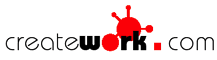As the world transitions into a digital era, the traditional office setup is rapidly evolving. Remote work and freelance opportunities are becoming more prevalent, allowing professionals to design their own workspaces. However, with this freedom comes the responsibility of creating an ergonomic environment. An ergonomically optimized workspace not only enhances productivity but also mitigates health issues related to poor posture and repetitive strain.
Ergonomics has become a crucial aspect of modern business, particularly in the context of employee health and productivity. In 2024, the global ergonomic consulting market is projected to reach multimillion USD by 2029, reflecting a significant growth trend. Effective office ergonomics interventions have been shown to reduce musculoskeletal problems by 61%, lost workdays by 88%, and staff turnover by 87%, resulting in a cost-to-benefit ratio of 1:1.78 with a payback period of 0.4 years. Additionally, ergonomic products are expected to grow in demand, with the market size valued at USD Million in 2022 and projected to reach USD Million by 2028.
In industrial and warehouse environments, ergonomically designed workstations have been found to improve productivity significantly. For instance, the use of height-adjustable workstations in assembly and packaging tasks has led to an 18% reduction in cycle time, allowing workers to complete tasks more efficiently. Furthermore, ergonomic workstations have been shown to reduce ergonomic risk by 59%, increase usability by 76%, and improve lean processes by 27%, thereby enhancing overall productivity and reducing the likelihood of work-related injuries. These statistics underscore the importance of integrating ergonomics into business practices to optimize employee health, productivity, and overall business performance.
Ergonomics is the science of designing and arranging things people use so that the people and things interact most efficiently and safely. It focuses on creating a workspace that supports the user’s health, comfort, and productivity. An ergonomic workstation minimizes physical strain and prevents common issues such as back pain, neck pain, and carpal tunnel syndrome. For remote workers and freelancers, who often work extended hours, understanding and implementing ergonomic principles is crucial.
Choosing the Right Desk and Chair
The foundation of any ergonomic workstation is the desk and chair. These two elements play a pivotal role in determining your posture and overall comfort.
Desk Selection: An ideal ergonomic desk should offer enough space to accommodate your computer, keyboard, mouse, and other essential items. Adjustable height desks are highly recommended as they allow you to switch between sitting and standing positions, promoting better circulation and reducing the risk of musculoskeletal problems. When seated, your desk height should allow your elbows to be at a 90-degree angle and your wrists straight when typing.
Chair Selection: Your chair should support your lower back and promote good posture. Look for a chair with adjustable height, backrest, and armrests. The seat should be deep enough to support your thighs but not so deep that it prevents your back from touching the backrest. When seated, your feet should be flat on the floor or on a footrest, and your knees should be at a right angle.
Optimizing Your Computer Setup
The placement and configuration of your computer can significantly impact your comfort and efficiency.
Monitor Placement: Your monitor should be directly in front of you, with the top of the screen at or slightly below eye level. This setup prevents neck strain caused by looking up or down for extended periods. The monitor should be about an arm's length away, reducing eye strain. If you use multiple monitors, position them so that you do not have to turn your head excessively.
Keyboard and Mouse: Your keyboard and mouse should be positioned so that your forearms are parallel to the floor when typing. A keyboard tray can be beneficial in achieving the correct height. The mouse should be within easy reach and on the same level as your keyboard. Consider using an ergonomic mouse to reduce the strain on your wrist.
Lighting and Screen Brightness
Proper lighting is essential for reducing eye strain and creating a comfortable work environment.
Natural Light: Position your workstation to take advantage of natural light, but avoid direct glare on your screen. Use blinds or curtains to control the amount of sunlight entering your workspace.
Artificial Lighting: Use a combination of ambient lighting and task lighting to ensure your workspace is well-lit. Adjustable desk lamps can provide focused lighting for reading or detailed work. Avoid using harsh, overhead fluorescent lights.
Screen Brightness and Position: Adjust your screen brightness to match the ambient light levels. Too much contrast between your screen and the surrounding area can cause eye strain. Consider using a monitor with an anti-glare screen or applying an anti-glare filter.
Posture and Movement
Maintaining good posture and incorporating movement into your routine are critical for long-term health and productivity.
Seating Posture: Sit with your back straight and shoulders relaxed. Your ears should be in line with your shoulders, and your shoulders should be in line with your hips. Avoid slouching or leaning forward.
Standing Posture: If you use a standing desk, stand with your weight evenly distributed on both feet. Keep your knees slightly bent and avoid locking them. Use an anti-fatigue mat to reduce pressure on your feet and legs.
Movement Breaks: Take regular breaks to move and stretch. Aim for a short break every 30 minutes to stand up, walk around, and stretch your muscles. Incorporating movement into your routine helps prevent stiffness and improves circulation.
Incorporating Ergonomic Accessories
Several accessories can enhance the ergonomic quality of your workspace.
Footrests: If your feet do not reach the floor comfortably, use a footrest to support your feet and maintain proper posture.
Document Holders: Use document holders to position papers at eye level, reducing the need to look down and preventing neck strain.
Wrist Rests: Wrist rests for your keyboard and mouse can help maintain a neutral wrist position and reduce the risk of developing carpal tunnel syndrome.
Laptop Stands: If you use a laptop, consider a laptop stand to raise the screen to eye level. Use an external keyboard and mouse to maintain a comfortable typing posture.
Technology Integration
Leveraging technology can further enhance the ergonomics and efficiency of your workstation.
Ergonomic Software: Various software tools can remind you to take breaks, suggest stretching exercises, and monitor your posture. These tools can be integrated into your daily routine to promote better ergonomic habits.
Voice Recognition Software: Voice recognition software can reduce the amount of typing required, alleviating strain on your hands and wrists. This technology is especially useful for tasks such as writing, email management, and data entry.
Adjustable Equipment: Invest in adjustable equipment such as sit-stand desks, monitor arms, and ergonomic keyboards and mice. These tools allow you to customize your workspace to fit your body and work habits.
Adapting to Different Work Environments
Freelancers and remote workers often work in various environments, from home offices to co-working spaces and coffee shops. Adapting your ergonomic principles to different settings is essential for maintaining comfort and productivity.
Home Office: Set up a dedicated workspace with ergonomic furniture and accessories. Avoid working from your couch or bed, as these positions can lead to poor posture and discomfort.
Co-Working Spaces: When working in a co-working space, choose a workstation with an adjustable chair and desk. Bring your ergonomic accessories, such as a laptop stand, external keyboard, and mouse, to customize your setup.
On the Go: For those who frequently work from different locations, invest in portable ergonomic accessories. A foldable laptop stand, compact keyboard, and ergonomic mouse can easily fit into a backpack and help you maintain good posture wherever you work.
Economic and Business Implications
Investing in an ergonomic workstation has significant economic and business implications. For business startups and established companies alike, the benefits of promoting ergonomics extend beyond individual health and comfort.
Increased Productivity: An ergonomic workstation can enhance productivity by reducing discomfort and fatigue. Employees who work in comfortable environments are more focused, efficient, and motivated.
Reduced Health Costs: Ergonomic workstations can prevent work-related musculoskeletal disorders, reducing the need for medical treatments and sick leave. This prevention leads to lower healthcare costs for both individuals and organizations.
Employee Satisfaction: Providing ergonomic workstations demonstrates a company’s commitment to employee well-being. This commitment can improve job satisfaction, reduce turnover, and attract top talent.
Legal Compliance: Many countries have regulations and guidelines regarding workplace ergonomics. Adhering to these standards helps businesses avoid legal issues and potential fines related to workplace safety violations.
Global Trends and Future Outlook
The emphasis on ergonomic workstations is part of a broader global trend towards healthier, more sustainable work environments. As technology continues to advance and remote work becomes increasingly common, the importance of ergonomics will only grow.
Technological Innovations: The future of ergonomics will likely see the integration of advanced technologies such as AI and IoT. Smart furniture that adjusts to the user’s posture and activity levels, virtual reality for ergonomic training, and wearable devices that monitor physical health are some of the innovations on the horizon.
Sustainable Design: Ergonomic workstations are also aligning with the global push towards sustainability. Companies are increasingly opting for eco-friendly materials and sustainable manufacturing processes in their ergonomic products.
Remote Work Evolution: As remote work becomes a permanent fixture in the professional landscape, businesses will continue to invest in ergonomics. Remote workers will seek ways to create optimal work environments at home, and companies will offer support and resources to facilitate this transition.
Comfort is Necessary
Preparing your workstation ergonomically is an investment in your health, productivity, and overall well-being. By understanding and applying ergonomic principles, you can create a workspace that supports your body and enhances your performance. Whether you are a freelancer, remote worker, or part of a business startup, the benefits of an ergonomic workstation are clear. As the world of work continues to evolve, prioritizing ergonomics will be essential for adapting to new challenges and opportunities. Embrace the principles of ergonomics today to build a healthier, more productive future.